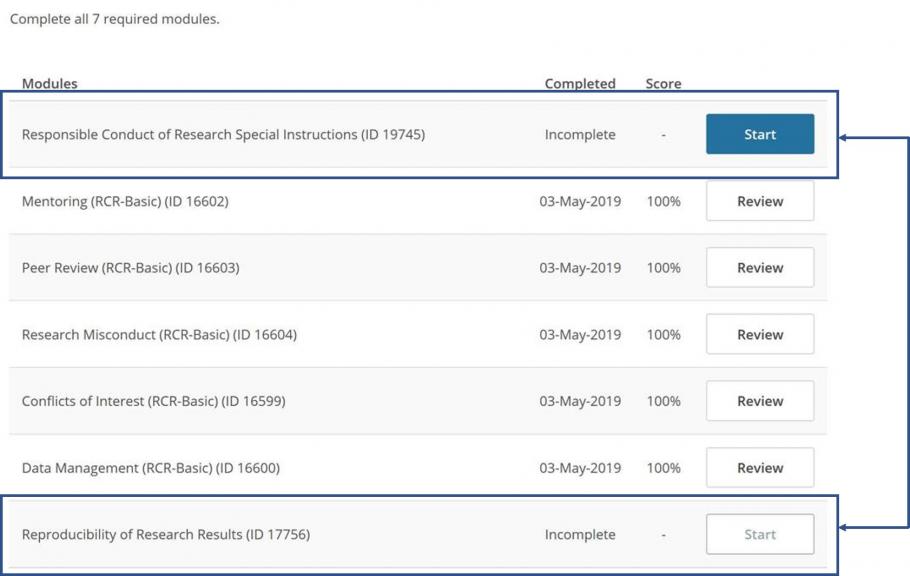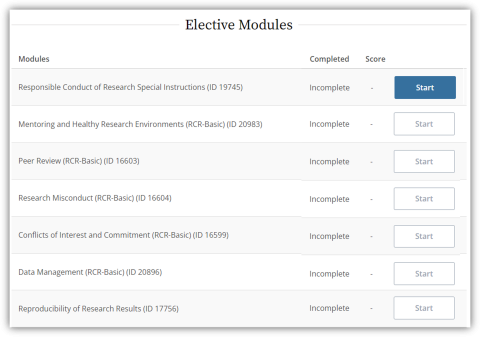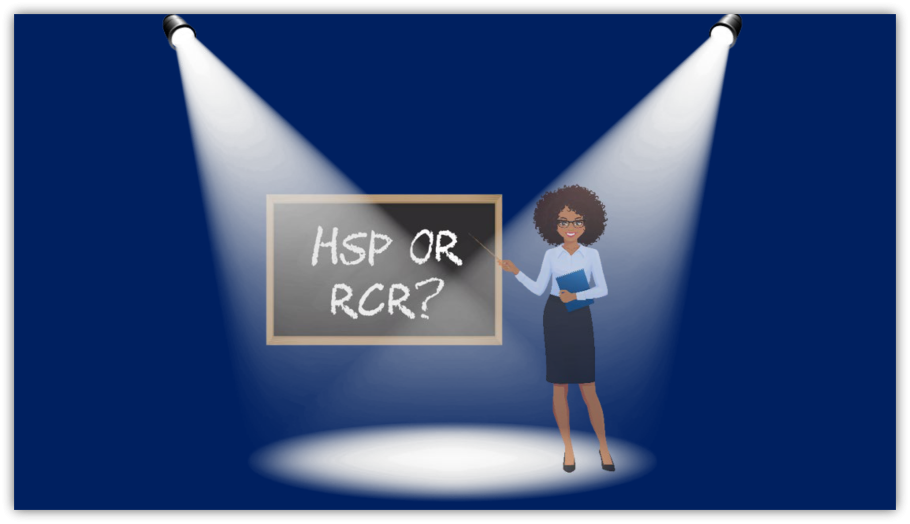CITI RCR Course Basic Stage
Other Online Course FAQs/Instructions
| Online RCR Course Homepage | CITI RCR Course Information | CITI Account | CITI RCR Course Refresher Stage | General CITI Information |
(1st time completing)
How long does it take to complete the CITI RCR course Basic stage?
Modules are generally length-restricted so as to require at most approximately 20 minutes per module for the average learner to complete (CITI Program, 2019).
How do I enroll in the RCR (Basic) course on the CITI website?
You may enroll initially from the Courses page after logging in to your account. Scroll to the bottom of your Courses page then click "Add a Course".
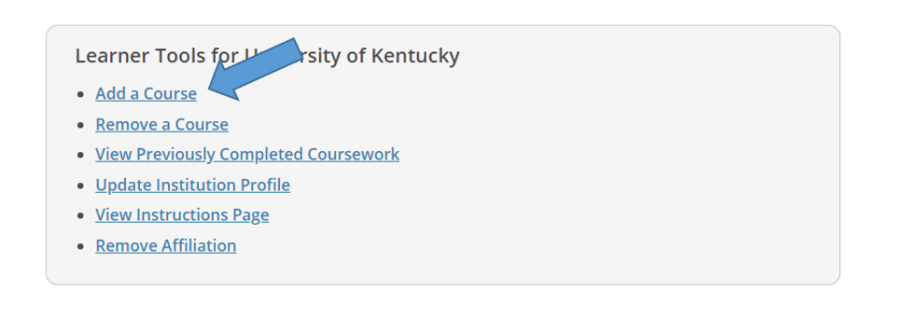
In the next window, select “Responsible Conduct of Research (RCR)”, then click Next.
NOTE: RCR training does not meet the IRB Human Subject Protection training requirement.
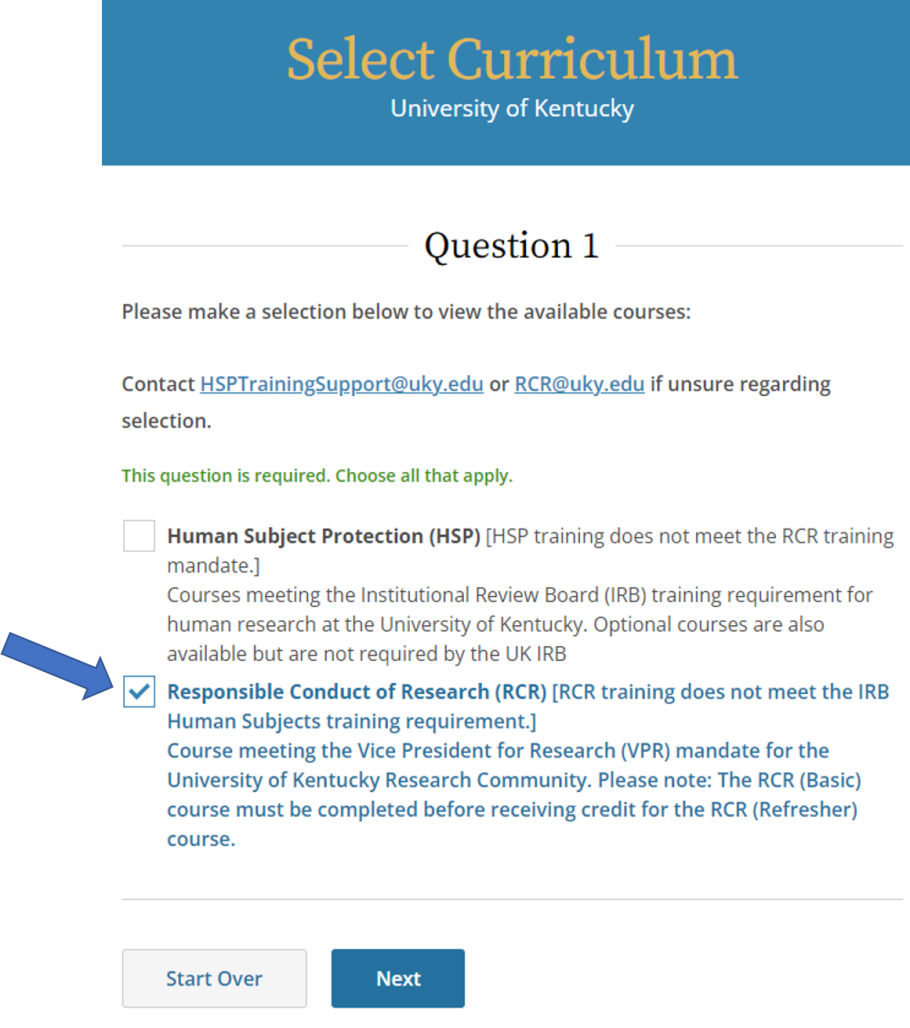
You will be directed back to your Courses page where it states you are now enrolled.
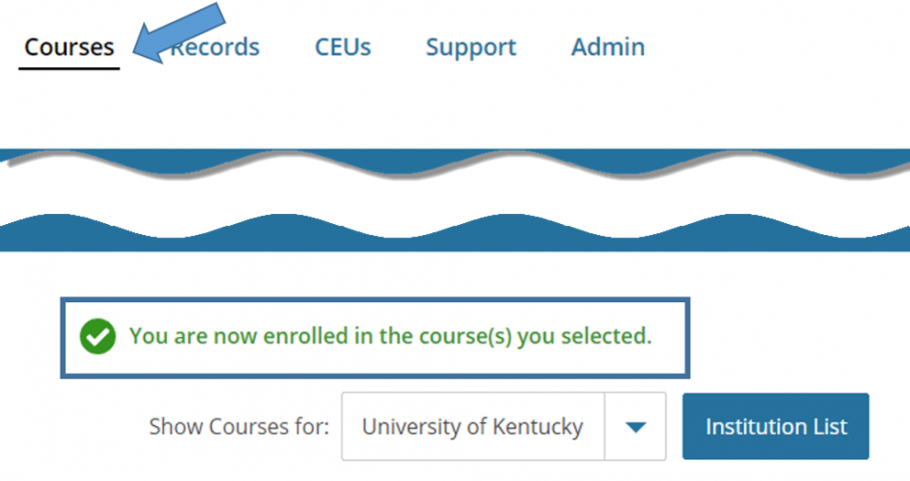
Scroll down to "Courses Ready to Begin" and click Start Now to complete the RCR Basic training.
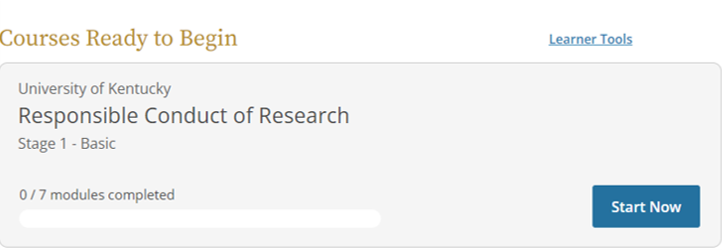
The UK curriculum on CITI offers two course menus, Human Subject Protection (HSP) and Responsible Conduct of Research (RCR). Which do I choose to access the RCR course?
To access RCR training, select "Responsible Conduct of Research (RCR)" and NOT "Human Subject Protection (HSP)" from the CITI curriculum page. RCR training does NOT meet the training requirement for IRB approval. RCR stands for Responsible Conduct in Research. RCR training is also required in order to receive grant funding from select agencies.
The only active button is the "Responsible Conduct of Research Special Instructions" button. Am I able to start the course on a different module?
In order to activate the start button for the "Reproducibility" module, you must complete the "Responsible Conduct of Research Special Instructions" module first. This will only take a minute as this module only contains instructions on completing the course modules.